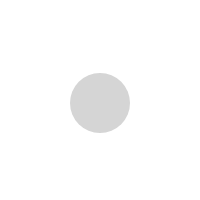Conversion Tracking Master Your ROI: A Guide to Google Ads Conversion Tracking

Google Ads conversion tracking is the single most important tool for understanding the effectiveness of your advertising campaigns. Without it, you’re essentially flying blind, spending money on clicks without knowing if they’re leading to valuable business outcomes. In simple terms, conversion tracking measures what happens after a customer clicks on your ad—whether they made a purchase, filled out a form, called your business, or downloaded an app. It’s the essential bridge that connects your ad spend to your business’s bottom line.
Setting up conversion tracking is a multi-step process that requires careful execution. The first and most fundamental step is creating a “conversion action” in your Google Ads account. This is where you define what a valuable action looks like for your business. Is it a purchase? A contact form submission? A phone call? You must define this goal clearly so that Google knows what to measure.
Once you’ve defined your conversion action, you need to implement the necessary code on your website to “talk” to Google Ads. This is typically done using the Google tag (previously known as the global site tag) or, more commonly, through Google Tag Manager (GTM). GTM is a powerful tool that allows you to manage all your website tags from a single, user-friendly interface, making implementation much more streamlined, especially for complex conversion events or e-commerce tracking.
For an e-commerce store, a conversion might be a “purchase,” but a lead generation business might define it as a “form submission.” The key is to be specific and assign a value to your conversions whenever possible. This is where dynamic conversion values become critical, allowing you to see the exact revenue generated from each ad click. A solid conversion tracking setup is the foundation for all your optimization efforts, from using smart bidding strategies to reallocating your budget to the campaigns that are actually driving results. Without it, you can’t accurately measure your return on investment (ROI), making it impossible to scale your business effectively.
SEO-Friendly Title:
Beyond the Click: The Essential Guide to Google Ads Conversion Tracking
Advanced FAQ about Google Ads Conversion Tracking
- What is the difference between client-side and server-side tracking, and which is better for conversion tracking?
Client-side tracking involves placing a JavaScript tag directly on your website, which is the traditional method. Server-side tracking, in contrast, sends data from your website’s server to a server-side tag container and then to Google Ads. Server-side tracking is becoming more popular because it offers greater control over data, is less susceptible to ad blockers, and improves website performance. However, it is more complex to set up and requires a dedicated server.
- How do “Enhanced Conversions” work and why are they important in a cookieless future?
Enhanced Conversions are a feature that improves the accuracy of your conversion measurement by securely sending hashed first-party customer data (like email addresses) from your website to Google. Google matches this hashed data with signed-in Google accounts, allowing you to attribute conversions more accurately even when third-party cookies are unavailable. This is a critical tool for maintaining data integrity in a privacy-first world.
- What is the Conversion Linker tag in Google Tag Manager and is it always necessary?
The Conversion Linker tag is a special tag in Google Tag Manager that is essential for proper conversion tracking. Its purpose is to collect click information from your ad and store it in first-party cookies on your site. This ensures that the conversion event is correctly attributed back to the ad click, even if the conversion happens on a different page or at a later time. It is necessary for virtually all Google Ads conversion tracking setups.
- How can I track conversions from offline events, such as phone sales or in-store purchases?
You can track offline conversions by importing them from a customer relationship management (CRM) platform. This requires you to first capture a Google Click ID (GCLID) from a user who clicks your ad, store it in your CRM, and then upload the conversion data back into Google Ads. This process connects an offline event back to the original ad click, providing a more complete picture of your campaign’s performance.
- What is the role of an attribution model in conversion tracking, and which one should I use?
An attribution model determines how credit for a conversion is assigned to different ad interactions in the user’s conversion path. For example, a “last click” model gives all the credit to the final ad, while a “data-driven” model (the recommended default) uses machine learning to assign credit more intelligently based on your unique data. Choosing the right attribution model is vital for understanding which campaigns and keywords are truly driving value.
- How do I handle duplicate conversions, especially for a “thank you” page that might be revisited?
To prevent duplicate conversions, you should use a unique Transaction ID for each conversion event. This is especially important for e-commerce sites. By including a unique ID (e.g., from an order number) in your conversion tag, you instruct Google Ads to only count that specific conversion once, even if the user reloads the page.
- What is the “count” setting for a conversion action, and why does it matter?
The “count” setting determines whether Google Ads counts “Every” conversion or “One” conversion per ad click. For an e-commerce purchase, you would choose “Every” to count each purchase. For a lead form submission or a newsletter sign-up, you would choose “One” to prevent multiple submissions from the same user from skewing your data.
- How does Consent Mode affect conversion tracking in privacy-sensitive regions?
Consent Mode allows you to adjust how your Google tags behave based on a user’s cookie consent choices. If a user declines consent, Consent Mode uses conversion modeling to estimate conversions that would have occurred, helping you fill in the gaps in your data. It’s a critical tool for maintaining measurement accuracy while complying with privacy regulations like GDPR.
- Why might the conversion data in Google Ads be different from my own e-commerce platform’s analytics?
Discrepancies in conversion data are common and can be caused by several factors, including:
- Attribution Models: Google Ads and your platform may use different attribution models.
- Lookback Windows: The time frame in which a conversion is counted after an ad click may differ.
- Data Sources: Google Ads tracks ad interactions specifically, while your e-commerce platform tracks all site interactions.
- Delayed Conversions: There can be a natural delay in data reporting between platforms.
- How can I use conversion tracking to optimize for profitability rather than just volume?
The key to optimizing for profitability is to use dynamic conversion values. By assigning a real monetary value to each conversion and using a Smart Bidding strategy like Target ROAS (Return on Ad Spend), you instruct Google’s algorithm to prioritize conversions that generate the highest revenue. This shifts the focus from simply getting the most conversions to getting the most profitable conversions.